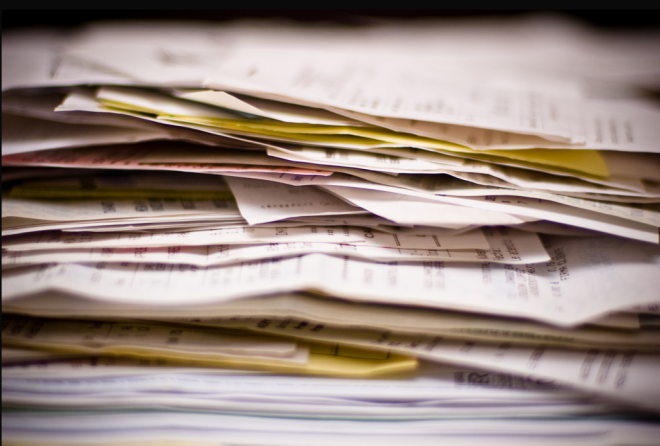The Processing Team ensures applicants’ anonymity. The Processing Team reviews submitted applications and edits or redacts information that could potentially identify who the applicant is before forwarding the application and accompanying documents to the Decisions Team, so they can make their decision without knowing whose application they’re handling. Once the Decisions Team makes their ruling, the Processing Team communicates the results to the applicant, and if they were approved to receive Hardship Funds the Processing Team distributes the funds to the applicant either in person or through the mail.
Organization
- The Processing Team has 8-10 team members.
- One person from the Processing Team needs to be available when the Decisions Team works in case they need additional support. The Processing Team and Applications Team hours should overlap so members of the Application Team can help during any down time they have.
- Three separate drawers, each with their own lock, are used to organize the paperwork.
- The maintenance drawer (which the Decisions Team does not have access to) contains the Application Master List, the Check Request List, Letters for Members, and other administrative documents.
- The originals drawer (which the Decisions Team does not have access to) has the original files which contain original application copies before they were processed.
- The review drawer has the redacted files for the Decisions Team to review. It is the only drawer the Decisions Team has access to.
Schedule
- Monday 12-2pm: 1 person – Process new applications, Distribute decisions/checks
- Tuesday 12-4pm: at least 3 people – Process new applications, Process decided applications
- Wednesday 12-4pm: at least 3 people – Process new applications, Process decided applications
- Thursday 11am-3pm: 6 people if necessary – Hardship meeting, Process checks, Contact applicants, Complete process of new applications
- Friday 10:30-11:30am: 1 person – Distribute checks before membership meeting
- Due to the high volume of applications submitted during the first week back at work, the Processing Team met several times post-strike. It was necessary for us to coordinate around the Decisions Team schedule to ensure that applications were redacted and copied before they began and to be available during their work.
Processing
[spacer size=5″]STEP 1: Receive Applications
- Applications Team members collect applications daily and deliver them to the Processing Team or put them in the filing cabinet (maintenance drawer) with a photocopy of the original (single-sided).
STEP 2: Create Original File
- Original application goes into a file in the originals drawer (chronologically filed).
- Label the original file with applicant’s name and application number (application numbers are assigned in chronological order starting with the month – 5 for May, 6 for June).
- Fill out first set of checklist questions:
- Applicant Name
- Application Number
- Date of Submission
- Amount Requested
- Previous Application Numbers
- Method of Distribution Requested (pick-up or mail)
- Place check list in original file.
- If all decisions are being mailed (as was the case when the strike ended), it is helpful to fill out envelopes at this stage.
STEP 3: Data Keeping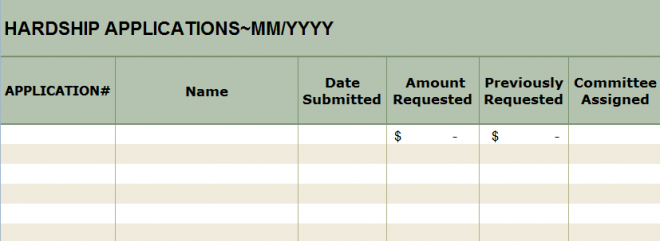
- Input checklist information into Master Spreadsheet.
- One person handles the Master Spreadsheet in Excel.
- When she is not available, the Processing Team records the information on a hand-written sheet that is given to the person in charge of the Master Spreadsheet.
Download Blank Hardship Processing Worksheet
[spacer size=”20″]STEP 4: Create Decisions Team File
- Using a photocopy of the original application, number every page of the application and the additional documents and write the application number at the top of the first page.
- Redact all personal and private information from the copy:
- Applicant/applicant’s family member names
- Applicant’s addresses and phone numbers
- Applicant’s Social Security Number
- Applicant’s account numbers
- All other identifying information
- Have another team member review the redaction.
- Make three copies.
- Put the copy of the application that had the original redaction (you can still read what is written underneath the original redaction) in the file with the original application and into the originals drawer.
- Put all three copies in a file labeled with the application number only and put the file in the review cabinet drawer.
- If the applicant has previous applications, pull the redacted copy out of their original file and put it in the decisions file.
- The Decisions Team only has access to the review cabinet drawer and cannot access personal applicant information stored in the other cabinet drawers – assuring anonymity.
STEP 5: Assist Decisions Team
- Processing Team member distributes files to the smaller Decisions Team groups to make sure that someone does not receive their own application. It is possible to designate certain folders in the review drawer to individual teams so the applications are already assigned (this system was difficult as Decisions Team participation changed frequently).
- Decisions Team members sometimes need information from earlier applications or need help with redaction or copies. It is important for there to be some overlap with their time to make sure these needs are met.
- Because Decisions Team members will not have identifying information, if they have questions for the applicant, requests will be made to the Processing Team. Messages between applicants and the Decisions Team will be conveyed through the Processing Team. The Decisions Team will avoid doing this as much as possible.
STEP 6: Post-Decision Processing
- After decisions are made, the Processing Team either collects the files from the Decisions Team or the Decisions Team puts them back in the review drawer.
- The Decisions Team provides a decision notice. The Processing Team makes two copies of the decision.
- Add applicant’s name to the approval/denial letter and either put it in their file or put it in the Member Decisions folder.
- Add the amount awarded to a list of Check Requests for the Executive Committee.
- Put the copy of the decision letter (without the applicant’s name) in their original file.
- Take one redacted copy out of the Decisions Team file and put it in the original file.
- Pull the original redacted copy out and shred it with the other two redacted applications from the Decisions Team file.
- Return previous applications to their original application folder.
STEP 7: Check Request
- Every week, the Processing team meets with the Executive Committee and gives them the EC Check Request List.
STEP 8: Post-Approval Processing
- Whether it is an approval or a denial, the following information is put into the applicant’s original file, Check List, and in the Spreadsheet:
- Names of Decision Team members who made the decision
- Outcome
- Outcome date
- Amount awarded
STEP 9: Check Distribution
- The EC provides the Processing Team with the checks before Friday.
- If the applicant comes to pick up their check:
- They initial the stub attached to the check. The stub is then placed in their original application file and the person from the Processing Team puts their initials and the date next to the applicants name on the Check Request List.
- If the decision is mailed:
- Make a photocopy of the check and stamped envelope and put that in the original file.
STEP 10: Close File
- Make sure that the original file has the original application, a photocopied redacted copy of the application, the decision, the check stub or a photocopy of the check, and the Check List.
- Complete the Check List and the Spreadsheet:
- Distribution method
- Distribution date
- Name of member who made distribution
STEP 11: Present to Membership
- At every membership meeting or via email after the strike, the Processing team presents how many applications there were, how many people were denied, how much was distributed, and how much is left in the Hardship Fund.